Description
Delivery of this order: INSTANT (Automatic delivery of all data after your payment)
It comes with full access and you can change the email address to yours after purchase if you want. EA Login only, steam is Unlinked and I don’t know if you can link to new steam or not if previously linked then you can’t and you have to take it.
Warning Don’t use any 3rd party application, Use cheat or hack, Play 1 team match with hackers, Exploit bugs or anything else that causes a BANNED account. I will not be responsible for it! So use your account wisely.
More Info :
We also provide boosting services for Apex Legend, Cheapest & Fastest boost service
Proceed by professional player from Indonesia. Check out my Store 🙂
Why Should Buying Account from ihsanfajar?
1.Have many accounts at very cheap prices, compared to other stores
2.All of my offer account 100% SAFE & SECURED
3.Instant Delivery! After you make a payment, you will receive the account as soon as you buy
4.Does the account get the problem? Exchange with an account equivalent to the account you purchased
5.I sell cheap account with good quality and ready sell to new owner
6.Still not find what you need? Tell me your requirement
6.Discount up to 10% minimum purchase of 3 account
How purchasing on PlayerAuctions works?
1.After you send your payment to PlayerAuctions via the method of your choice, wait for a confirmation email. However, if your order seems to be stuck in “Pending Payment” or “Verifying Payment” state please read below for more information on how to fix the situation.
– How Do I Get Verified?
If you are stuck at payment verification, you should have received an email requesting additional information, as part of our security procedure, with the subject line ‘Action Required: Your Order ID #N1X Requires Verification’. You need to reply to this email with the requested documents for us to review in order to get verified.
Sometimes this email can end up in your junk folder, so be sure to check there if you cannot see it!
– Why is my order’s status still “Pending Payment”?
Occasionally, a buyer’s payment institution (e.g., AmazonPay, Visa, Skrill, and so on.) will fail to authorize a payment, causing an order to get stuck in a “Pending Payment” status on our system.
When this happens, the best solution is to:
Go to the Order Details page,
Click “Pay Now” (you’ll have to go through the payment process again)
Alternatively, you can cancel the order and re-order it.
















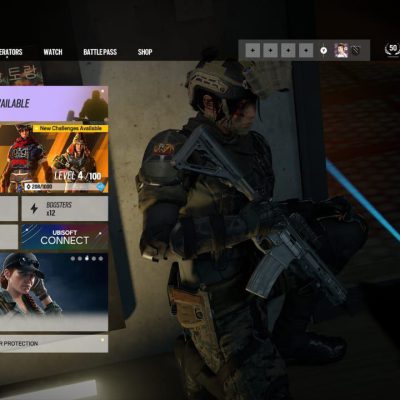
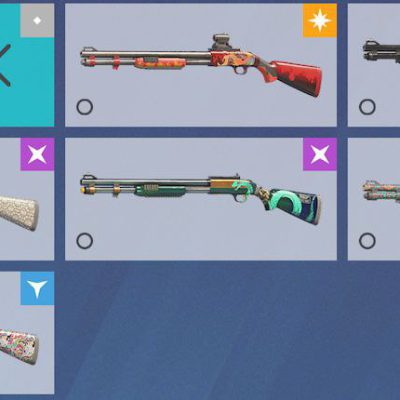
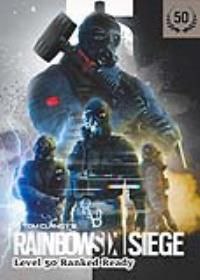



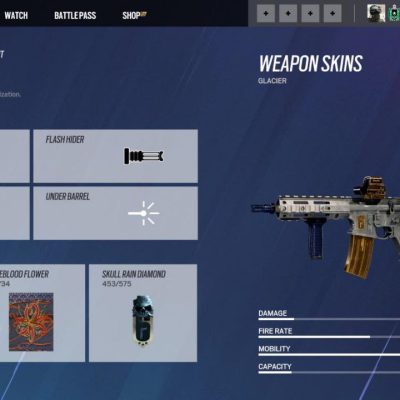
Reviews
Clear filtersThere are no reviews yet.